
How to Set Up Google Search Console
Adding your website to Google Search Console (GSC) and verifying ownership
Adding your website to Google Search Console (GSC) and verifying ownership is indeed a crucial step for webmasters and SEO professionals. Here's a step-by-step guide on how to add your site to Google Search Console and verify your ownership using the mentioned methods:
Sign in to Google Search Console:
If you don't have a Google account, create one. Ensure that you use the Google account associated with your website.
Add a Property:
After logging in, click on the "Add Property" button. You'll find it on the Google Search Console home page.
Choose a Property Type:
Google Search Console offers several property types to choose from, such as Domain, URL Prefix, or Mobile App. Select the one that best suits your website. If you're setting it up for a standard website, choose "Domain" or "URL Prefix."
Verification Methods:
Google Search Console provides multiple methods to verify your ownership. Here's how to use the five methods you mentioned:
a. Domain Name Provider:
This method involves adding a DNS TXT record to your domain's DNS settings. Google will provide you with the specific TXT record to add to your DNS. Once added, click the "Verify" button in GSC.
HTML Tag:
GSC will provide you with an HTML meta tag. You need to add this tag to the <head> section of your website's homepage. After adding the tag, go back to GSC and click the "Verify" button.
HTML File:
Download the HTML verification file provided by GSC. Then, upload this file to the root directory of your website using an FTP client or your web hosting control panel. Once uploaded, click the "Verify" button in GSC.
Google Analytics Tracking Code:
If you have Google Analytics set up on your website, you can use your Google Analytics tracking code for verification. Select this method, and GSC will check if your Analytics tracking code is correctly installed.
Google Tag Manager Container Snippet:
If you use Google Tag Manager, you can use the container snippet for verification. Select this method, and GSC will check if your Google Tag Manager container is properly installed.
Verify Ownership:
After following the chosen verification method, click the "Verify" button in Google Search Console.
Confirmation:
If the verification process is successful, Google Search Console will confirm your ownership, and you'll gain access to your website's data and various tools for monitoring and optimizing your site's performance in search results.
Remember that verifying your ownership in Google Search Console is a crucial step in optimizing your website for search engines. It provides valuable insights and tools to help improve your site's SEO and user experience.
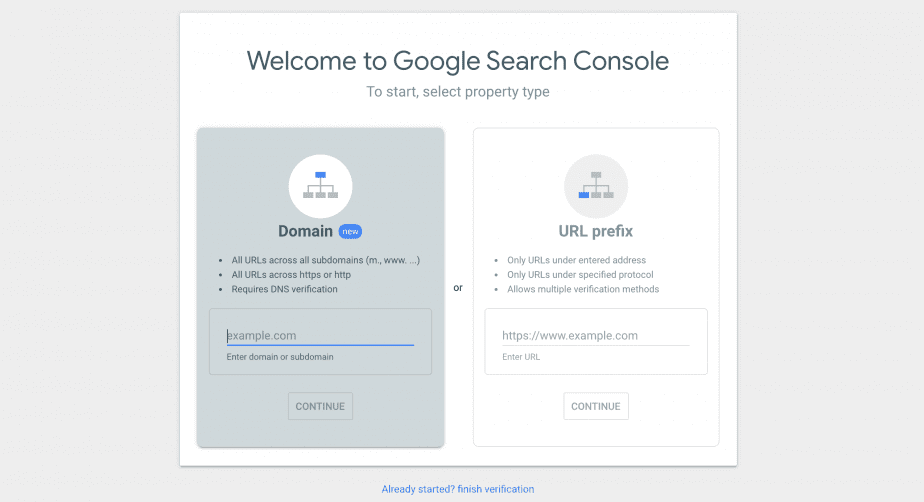
Domain property in Search Console
After adding a new property, you will have to choose a property type. GSC accepts two main website property types: URL-prefix property and Domain property. Unlike the URL-prefix property, which supports several verification types, the latter stands for DNS record verification only. A domain property includes all subdomains such as m, www, and multiple protocols: http, https, FTP
The DNS method is considered one of the best ways to verify your website because it eliminates the need for re-verification if you decide to switch between using www and non-www in the future.
Verifying via your domain name provider
A Domain property URL does not contain an http/https protocol and ignores www (if you add www.website.com, the property will be created as website.com). It also covers all subdomains and subpaths.
If you don’t know what your domain host is, take a look at the Google instructions on how to find your domain host. After identifying the DNS provider, choose it in the drop-down list, or select Any DNS provider.
testimonials
Let our team of experts partner with you to achieve your objectives and top your goals

Katherine Margulis
“I worked with the Web Small Business team to help create my company’s new website and online presence. The website turned out amazing! They made the process enjoyable. I highly recommend Web Small Business for any of your digital marketing needs.”
talk to our team
Take The First Step Towards Success:
Get Free proposal & Free First page mockup
We will get back to you as soon as possible
Please try again later
WEB SMALL BUSINESS is a Full-Service Digital Marketing Agency based in Seattle, USA and Montreal, Canada, specializing in Website Design & Development, E-commerce, SEO, User Experience, Conversion Optimization and Social Media Marketing Services. We are focused on lead generation and building brand awareness for small and medium businesses.
let's talk
Let us know a little about your project and we can get started.
DISCOVERY
Competitive analysis
Brand audit
Brand equities & attributes
Brand positioning & strategy
Employee Value Proposition (EVP
WEBSITE PERFORMANCE & MANAGEMENT
Existing website audit & analytics
SEO / SEM
Security optimization
Paid search management
Project management
Site maintenance
CONTENT DEVELOPMENT
Messaging & tagline development
Content development & workshops
Content audit
Copywriting
Tone & voice
Messaging integration across materials and platforms
INTERACTIVE
Website design & development
Responsive design
Cross-platform compatibility
Mobile app design
Wireframe & prototyping
UI/UX expertise & testing
Content management systems (CMS)
All Rights Reserved | Design and Development: websmallbusiness.com










